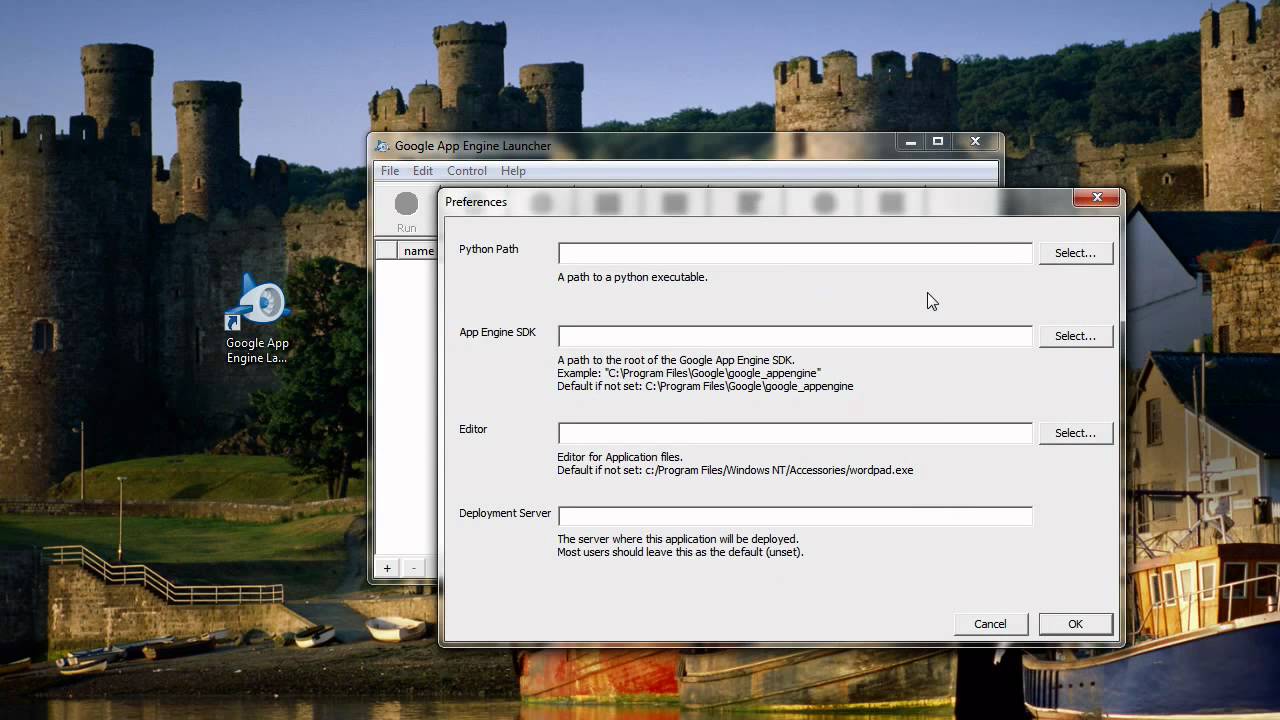There are a few reasons you might want to make your own proxies. Maybe you’re concerned about the security of public proxy servers, or you want more control over your web browsing experience. Whatever the reason, it’s not difficult to create your own proxies.
Here’s how.
- Choose a server to host your proxy
- This can be any computer with an Internet connection, although you’ll get better performance if the server is dedicated to this task
- Install proxy software on your server
- This will vary depending on what type of server you’re using, but there are many free and open-source options available
- Configure your proxy settings
- Again, this will vary depending on the software you’re using, but you’ll need to at least specify the port that the proxy will run on and which IP address it will bind to
- (Optional) Set up authentication for your proxy
- This isn’t strictly necessary, but it’s a good idea if you want to keep unwanted users from accessing your proxy
- Test your proxy to make sure it’s working properly
Create Your Own Proxy Server Python
Python is a versatile language that you can use on the backend, front end, or full stack of a web application. In this article, we will show you how to create your own proxy server in Python. A proxy server is a server that acts as an intermediary for requests from clients seeking resources from other servers.
A client connects to the proxy server, requesting some service, such as a file, connection, web page, or another resource available from a different server. The proxy server evaluates the request according to its filtering rules and forwards it to the target server. It may also cache the response from the target server and return it without forwarding the request again.
There are many reasons why you would want to set up your own proxy server. For example, if you are behind a firewall that is blocking certain websites, you can use a proxy server to access those websites. Or if you want to keep your browsing history private, you can use a proxy server to browse anonymously.
There are several modules in Python that allow you to set up a proxy server. We will be using the PySocks module in this article. PySocks allows you to sock server objects which implement RFC 1928 (SOCKS v5) and related protocols.
This module is designed for developers who need finer control over their HTTP connections and Web scraping projects. With PySocks, you have more control over connecting through proxies, setting timeouts and retries, and managing sessions with cookie jars. To install PySocks, simply type pip install my socks into your terminal.
Once installed, let’s get started by creating our sock server object.

Can You Create Your Own Proxies?
Yes, you can create your own proxies. There are a few different ways to do this, but the most common is to use a proxy server. A proxy server is a computer that acts as an intermediary between your computer and the Internet.
When you connect to the Internet, your computer will first connect to the proxy server, which will then connect to the website you want to visit. This has a few advantages: The proxy server can cache websites, so if you visit the same website multiple times, it will load faster because it doesn’t have to fetch the data from scratch each time.
Proxy servers can also filter traffic, so if you’re on a corporate network, for example, your IT department can block certain websites or types of content (like videos) from being accessed. Creating your own proxy server is actually quite simple. All you need is a computer that’s connected to the Internet and has enough resources (memory and processor power) to handle all the requests from clients.
Once you have that setup, there are two main ways to configure it: 1) Use existing software: If you don’t want to bother with setting up and configuring your own proxy server software, you can simply use one of the many existing solutions out there.
These solutions are all free and open source, so they’re great for anyone on a budget or who wants maximum control over their setup. Simply install one of these solutions on your chosen machine and follow the instructions for configuration – it’s usually just a matter of telling the software what kind of traffic you want it to allow through and what kind of filtering rules you want it to apply (if any).
Is It Illegal to Make Proxies?
There is a lot of misinformation out there about proxy servers and whether or not it is legal to create and use them. So, let’s set the record straight: yes, it is perfectly legal to create and use proxy servers. Now, with that said, there are certain uses of proxies that can be considered illegal.
For example, if you were to use a proxy server to access websites or online services that you are not authorized to access, then that would be considered illegal. Additionally, if you were to use a proxy server in order to commit cybercrime or engage in other nefarious activities, then that would also be illegal. So, while it is perfectly legal to create and use proxy servers, there are some caveats that you need to be aware of.
Just make sure that you are using your proxy server for legitimate purposes and you should be fine.
How Do I Setup My Own Proxy Site?
If you’re looking to set up your own proxy site, there are a few things you’ll need to do. First, you’ll need to find a web host that supports the creation of proxy sites. Once you’ve found a suitable host, you’ll need to create the proxy site itself.
This can be done using any number of HTML editors or by coding the site from scratch. Once your proxy site is created, you’ll need to configure it to work with your chosen web host. This usually involves setting up a custom DNS record for your domain and then pointing your proxy site’s IP address to that DNS record.
Once everything is configured correctly, your proxy site should be up and running!
How Do I Create a Proxy Script?
A proxy is a server that acts as an intermediary between your computer and the internet. When you use a proxy, your internet traffic is routed through the proxy server before it reaches the website or destination you’re trying to visit. This has a few advantages:
Anonymity: The website or destination you’re visiting will only see the IP address of the proxy server, not your real IP address. This can be used to protect your privacy. Caching: Proxy servers can cache (save a copy of) websites and pages you’ve visited, which can speed up loading times if you visit the same site again.
There are many different ways to set up a proxy server. In this article, we’ll focus on setting up a web-based proxy server using PHP. Before we get started, there are a few things to keep in mind:
You’ll need access to a web server running PHP in order to run this type of proxy server. If you don’t have access to a web server, you can try setting up a local host environment on your computer using software like WampServer or XAMPP. The PHP scripts in this article are based on the work of hiding My Ass!’s open-source miniProxy project.
We’ve modified these scripts slightly for our own purposes and simplified some of the code so that it’s easier to understand what’s going on behind the scenes. Now that we’ve got that out of the way, let’s get started!
Download miniProxy and extract it somewhere on your web server. Once it’s downloaded, extract all of the files into their own folder on your web server
How To Make Your Own Proxy Server For Free
Conclusion
In order to make your own proxies, you’ll need to have access to a server that can run proxy software and a domain name. Once you have those setup, you can follow these steps:
Download the proxy software of your choice onto your server. There are many options available, so do some research to find one that best suits your needs.
Configure the proxy software with your desired settings. This will include things like the port number that the proxy will listen on and any authentication methods you want to use.
Start the proxy software running on your server. 4. Set up your client computer to use the new proxy by entering the IP address or domain name of your server into its network settings. You should now be able to browse the web through your new proxy!